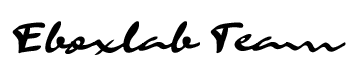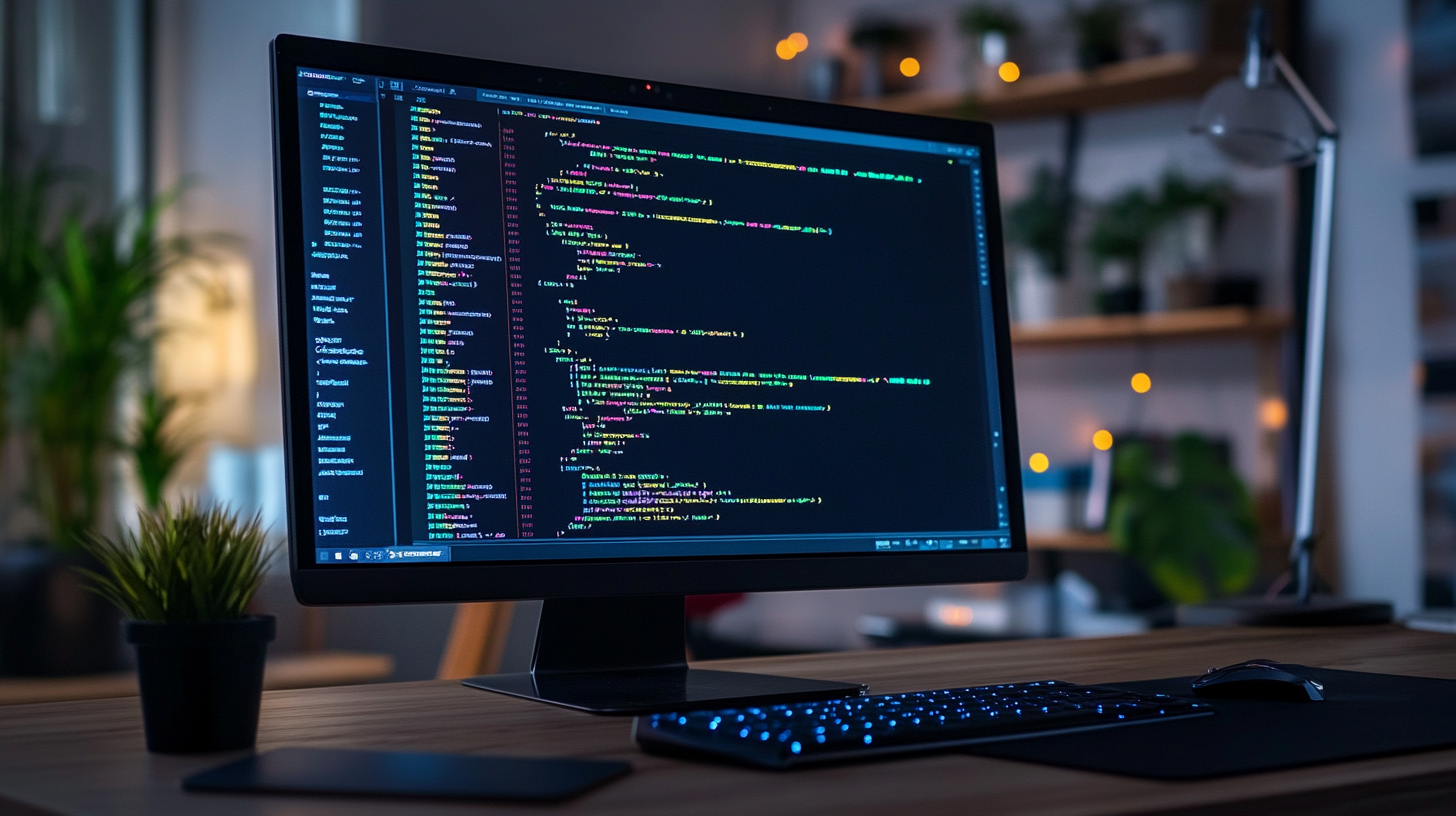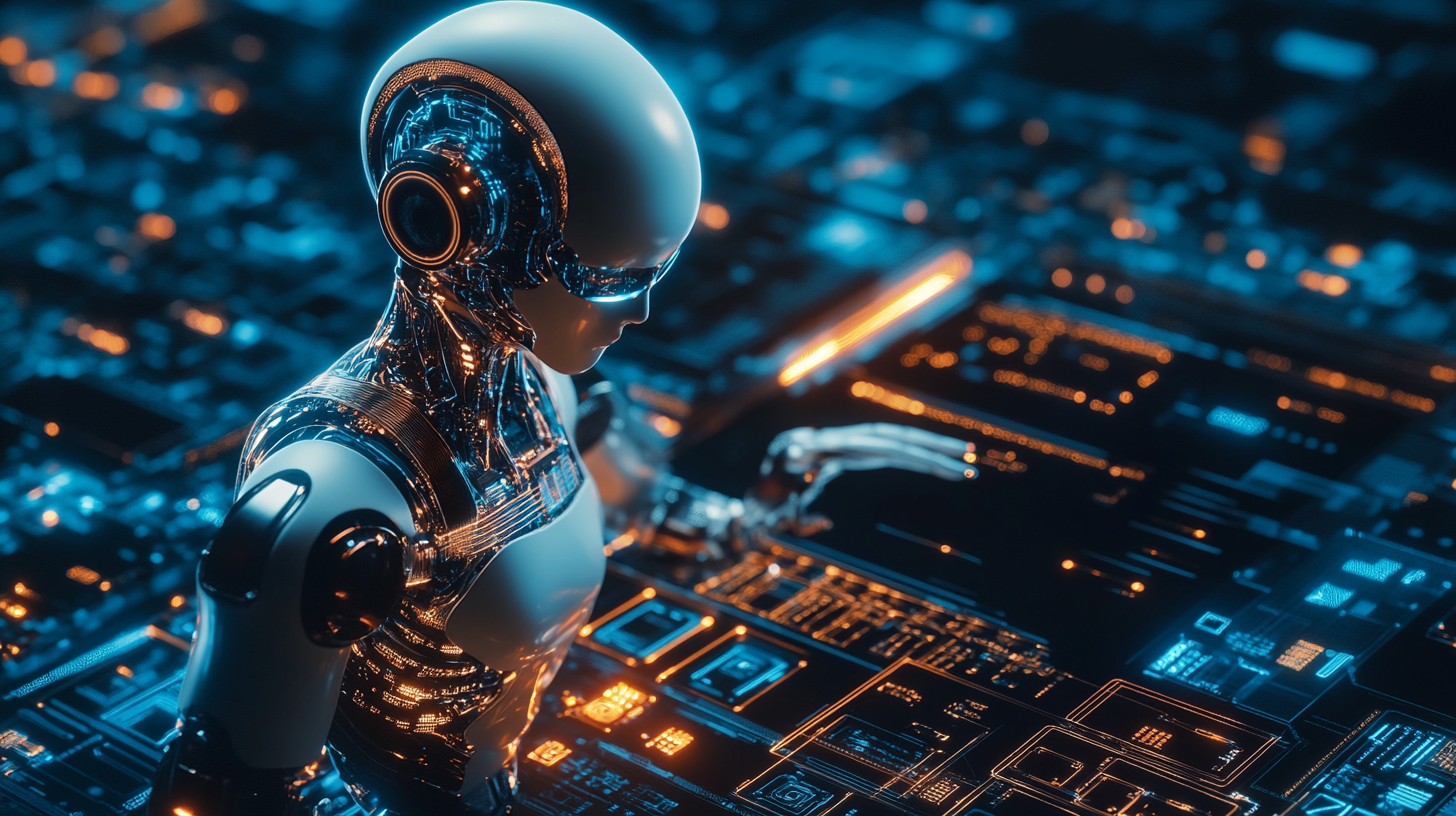Unmasking Hidden PDF Layers (and How to Ship Documents Safely)
By Eboxlab — digital forensics, data recovery, and secure IT in Colorado.
PDFs are the default for press releases, RFPs, filings, manuals, and technical drawings. They’re also sneaky: a single file can carry multiple “views,” stale revisions, embedded attachments, and metadata you didn’t mean to share. This post explains how those leaks happen, how to inspect a PDF like a pro, and how to publish safely.
Why PDFs Leak
Modern PDFs support Optional Content Groups (OCGs)—a.k.a. layers you can toggle. Great for maps and blueprints, risky for public releases. Common leak vectors we see in incident reviews:
-
Hidden layers (OCG): alt labels, review stamps, “internal-use” notes still inside the file.
-
Contracts & legal docs: signature blocks or party names “covered” by shapes but not actually removed.
-
Technical maps/drawings: coordinates, routes, facility markers in non-visible layers.
-
Metadata: author, organization, software versions, timestamps, sometimes even local file paths.
-
Redactions & annotations: strikethroughs, comments, and highlights that leave the original text intact in the structure.
-
Embedded objects: full-res images cropped on page, hidden logo/watermark layers, and attached files (Excel, Word, ZIP).
-
Version history: some editors stash edit trails inside the PDF.
Publish-Safe Workflow (Ship It Clean)
-
Duplicate your source (never work on your only copy).
-
Flatten risk: print to PostScript or “Print to PDF” to strip layers and overlays where policy allows.
-
Sanitize: run Acrobat’s Remove Hidden Information (or equivalent).
-
True redaction: use a purpose-built redaction tool that removes content, not hides it.
-
Re-inspect: rerun your checks (layers, text dump, images, metadata).
-
Archive a clean master with a release checksum and date.
Policy tip: Treat PDFs like code releases—review, build, sanitize, verify, then publish.
Who Should Care
-
Legal & compliance: filings, discovery, settlements
-
Ops & engineering: drawings, BOMs, site plans, manuals
-
Gov & public sector: policies, map layers, briefings
-
Marketing & comms: press kits, partner decks, case studies
Need a Second Set of Eyes?
Eboxlab helps Colorado teams audit, sanitize, and operationalize secure PDF workflows—alongside digital forensics and data recovery when things go sideways. If you’d like a one-time document audit or a repeatable release pipeline, we can set it up end-to-end.